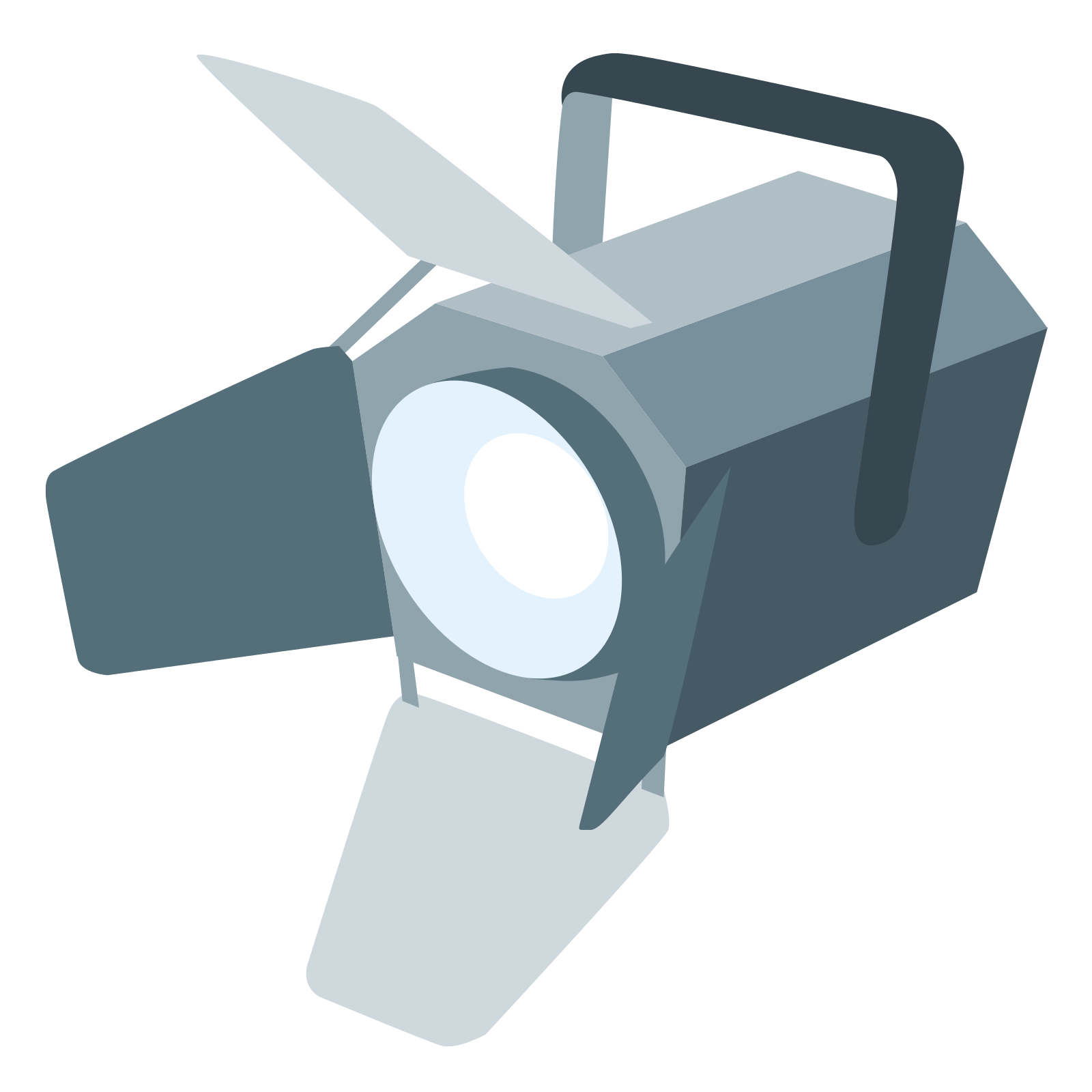How to make safe use Usenet?
Usenet is lightning fast, versatile and packed with interesting content, but like everything else on the Internet, security is important. Because How do you ensure anonymity, protect your data and you can download without any worries? In this blog we tell you this and much more more, so you can use the Usenet worry-free.
.Are you new to the Usenet or just want more information on how to get started? how to get started? Read our blogs "Usenet: what is it and how does it work? and 'Getting started with Usenet in 4 steps'.
Usenet: how safe is it? it actually is?First of all; how safe is the Usenet really? The good news is that the Usenet itself is a lot safer than many other downloading methods. Because you are not sharing files with others, as with torrents, your activity stays a lot more under the radar. In addition An encrypted connection allows you to prevent anyone from watching what you are doing. And do you choose XS News as your Usenet provider? Then you are right. All your data traffic goes through secure SSL encryption, so that your downloads remain private. We use the latest SSL technology and do everything we can to filter out spam and phishing links. |

|
Make safe use Usenet with these tips!
Now that you know how secure Usenet itself is, we'd like to give you some some helpful tips on how to maximize the protection of your data and downloads.
Please secure your account to the max with strong passwords
Your Usenet account is your access to thousands of newsgroups, and of course you of course you want to protect it well. Always choose a unique password that is not easy to guess and avoid standard combinations such as "123456" or "Welcome01. The longer and more complex, the better. Do you use the same password in multiple places? Then you're at risk, because if one account gets hacked somewhere, your entire digital identity is out in the street.
Choose a reliable newsreader
A good newsreader, also known as Usenet client called, makes the difference between hassle and convenience. This program allows you to connect to our servers and download files. download. Therefore, always choose a reliable and user-friendly client. SABnzbd and NZBGet are popular choices: they are are fast, convenient and support automatic security settings such as SSL. Need help setting up your choice? Our IT support is happy to help you out!